Manage your money anywhere, anytime with 24/7 access.
-
 Anytime Access
Anytime Access
-
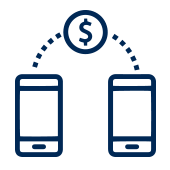 Send Money with Zelle®
Send Money with Zelle®
-
 Increased Efficiency
Increased Efficiency
Check your account balances, review activity, view check images, transfer funds, and even download transaction histories directly into Quicken® or QuickBooks®.
With online bill pay, you can set up automatic and recurring payments, which not only saves time, but also ensures your bills are always paid on time.
Pacific Premier Personal Online Video Tutorial
We're here to support your personal banking needs. Here is a helpful tutorial for personal online banking.
Go paperless with our free eStatements. Through Pacific Premier Personal® Online, you can access your monthly statements online, anytime, while keeping your information safe from fraud and identity theft. And if you ever need a copy, you can download or print statements anytime you like.
Your personal deposit account tax documents are also easily accessible through online banking. Whether you need to view or download them for tax filing, they’re just a few clicks away, making tax season hassle-free.
Go green with free eStatements to reduce clutter, save time and conserve valuable natural resources – all while enjoying the convenience of secure, paperless access to your regular statements and tax documents.
Add your personal debit card to Apple Pay®*, Android Pay®*, or Samsung Pay®* and make mobile purchases securely on the go. Make fast, convenient in-store purchases by simply holding your device to a card reader at checkout. Also, protect against identity theft by not having to share your debit card number with merchants.
*Apple Pay Inc. is the exclusive provider of Apple Pay service. Google Pay and its logos are registered trademarks of Google, Inc. Samsung Pay and its logos are registered trademarks of Samsung Electronics Co., Ltd. Actions in connection with Apple Pay, Google Pay, and Samsung Pay services are made as your agent and not as an agent of Columbia Bank.
Easily connect our Online Banking to your Quicken or QuickBooks software at no additional fee through Web Connect or Direct Connect.
Zelle® is a fast and easy way to send and receive money with friends and family, right from your computer or mobile device. All you need is their email address or U.S. mobile number. Whether you’re paying rent, gifting money, or splitting the cost of a bill, Zelle has you covered. Learn More
